How To Upload A Catalog?
It is now very easy to upload single catalogs or bulk catalogs on Meesho! The product catalog gets live post 72 hours from the time of upload.
While uploading a catalog, you will have to select a category first and then upload the product images. Uploading more than one image for your product is recommended to give the customers a better view of your product. The detailed image guidelines will be provided in the Meesho Supplier panel. For each product, you will have to then fill in details like the Price, GST, etc.
It is recommended that you create a catalog with at least 3-4 products to increase the chances of getting an order. We also recommend uploading at least 5-7 catalogs in the first few days to get better visibility.
We recommend you review the legal and policies section in the Supplier Panel to ensure your uploaded catalogues are in compliance with the policies of Meesho.

Learn How To Upload Catalogs In Bulk
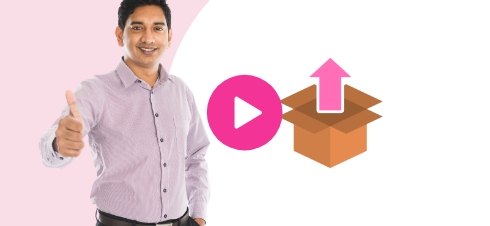
Learn How To Upload A Single Catalog

